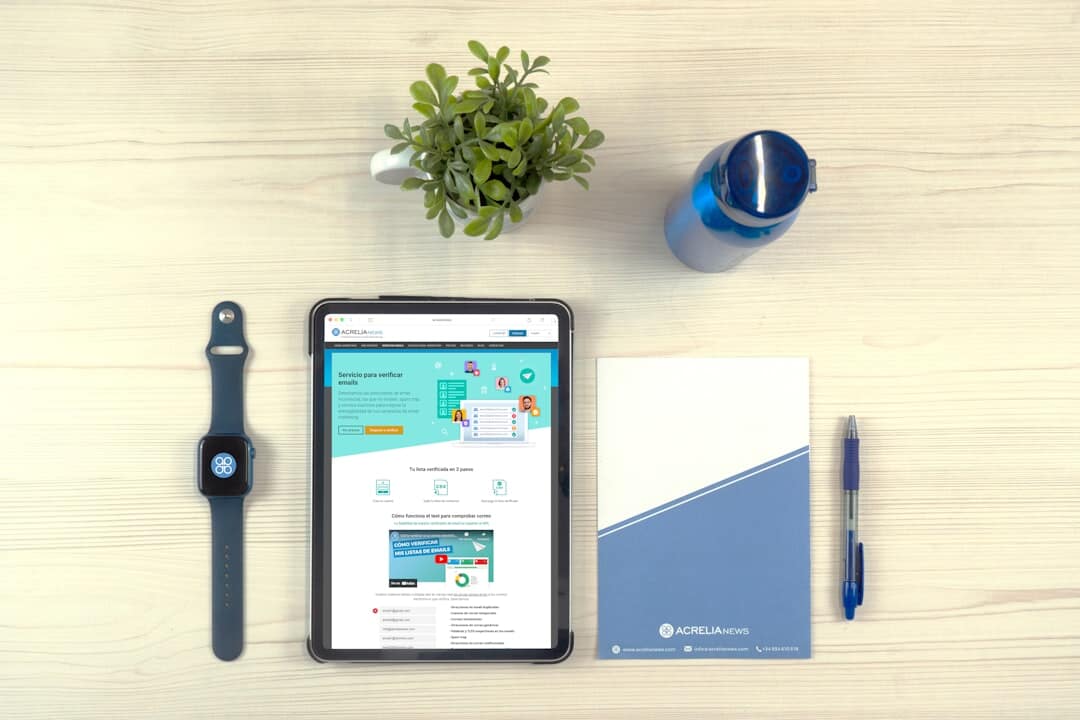You’re busy growing your startup, right? Juggling investors, product development, and marketing feels like spinning plates. Email marketing is powerful, but who has time to send every single email manually? This is where learning about automated emails in Mailchimp becomes a game-changer for your workflow.
Imagine sending the perfect welcome message the moment someone signs up. Picture recovering lost sales automatically when a customer leaves items in their cart through effective marketing automation. That’s the power of email automation, and setting up automated emails in Mailchimp helps you achieve this without adding more to your already packed schedule.
It’s about working smarter, not harder, to build relationships and drive results for your business.
Table of Contents:
- What Exactly Are Automated Emails?
- Why Should Your Startup Bother with Automation?
- Getting Started with Automated Emails in Mailchimp
- Popular Automated Email Examples for Startups
- Tips for Optimizing Your Automated Emails in Mailchimp
- Connecting Your E-commerce Store
- A Note on Compliance
- Beyond Email: Multiple Channels
- Avoiding Common Pitfalls
- Conclusion
What Exactly Are Automated Emails?
Okay, let’s clear this up. Automated emails are messages sent automatically based on specific triggers or timelines. Think of them as pre-set emails waiting for the right moment to go out, acting as a core part of your marketing automation strategy. They aren’t like your regular newsletters that you blast to everyone at once.
Instead, these emails are personal. They respond directly to something a user did (or didn’t do). This could be signing up, making a purchase, clicking a specific link, visiting a certain page on your website, or even just their birthday.
Because they’re triggered by user actions, they feel relevant and timely. This relevance makes them much more effective than generic campaigns. Research shows triggered emails often get significantly higher open and click rates than standard emails, boosting your overall campaign performance.
Why Should Your Startup Bother with Automation?
You might be thinking, “Another marketing thing to manage?” But hear me out. Email automation isn’t just another task; it’s a huge time saver and efficiency booster. Once set up correctly, these automated systems work for you 24/7, handling repetitive communication tasks.
Think about the time you save not manually sending welcome notes or purchase follow-ups. That time frees you up to focus on strategy, product development, or building relationships with key stakeholders. Automation lets you scale your communication efforts effectively as your startup grows, without needing proportional increases in staff time for email marketing send tasks.
It also allows for sophisticated personalization at scale. You can send personalized emails based on user behavior, purchase history, expressed interests, or other data you have collected. This level of personalization builds stronger customer relationships, fosters loyalty, and improves customer success.
Automated emails are fantastic for lead generation and nurturing. They gently guide potential customers through your sales funnel, providing valuable information at the right moments. You keep your brand top-of-mind and build trust without constant manual effort, turning high-quality leads into paying customers.
Plus, they directly impact your bottom line. Actions like sending abandoned cart emails can recover lost revenue almost immediately. Welcome series can accelerate the time to a customer’s first purchase. Email marketing consistently shows a strong return on investment, and using email automation significantly boosts that potential.
Getting Started with Automated Emails in Mailchimp
Ready to give it a try? Mailchimp offers a user-friendly platform for setting up automations. Navigating through the platform’s options allows you to build powerful email sequences. Let’s walk through the basic ideas you need to understand.
Before diving deep into triggers and journeys, consider connecting your website domain to Mailchimp. This authenticates your emails and significantly improves deliverability, preventing your automated messages from landing in spam folders. It helps establish your branded web presence right from the inbox.
Effective audience management is also fundamental. Ensure your contact lists are clean and organized before setting up automations. Using tags and segments from the start makes targeting your automated emails much more precise later on.
Understanding Triggers
The ‘trigger’ is the specific event that initiates your automation workflow. It’s the “if this happens” part of the automation logic. Mailchimp provides a wide array of trigger options to suit various scenarios.
Common triggers include:
- Someone subscribes to your list (ideal for a welcome email).
- Someone joins a specific group or gets assigned a tag (useful for targeted content delivery).
- A specific date arrives (like a contact’s birthday, anniversary, or a subscription renewal date).
- Someone clicks a specific link in a previous email campaign.
- API call: For advanced users, integrations with your tech stack can trigger emails based on actions within your app or website.
- E-commerce triggers (requires connecting your online store): abandoned cart, first purchase, specific product purchase, purchase from a specific category.
Choosing the most appropriate trigger is crucial for the automation’s success. It determines the context, timing, and relevance of the message your contact receives. Make sure the trigger aligns perfectly with the purpose of your automated email.
Choosing Your Automation Type
Mailchimp gives you different ways to build automations. You might encounter options like “Classic Automations” or the more advanced “Customer Journey Builder”. The Customer Journey Builder offers a visual interface, allowing you to map out complex workflows with multiple steps and branching logic (if/else conditions).
For straightforward sequences, like a simple welcome series or a birthday greeting, classic automations are often sufficient and quicker to set up. For more sophisticated processes, such as lead nurturing flows that adapt based on subscriber engagement or multi-step post-purchase follow-ups, the Journey Builder provides greater flexibility and control. You can add wait times, tag contacts based on their path, or even trigger actions across multiple channels if configured.
It’s often best to start simple with a classic automation if you’re new to the concept. As you become more familiar and your needs grow, you can explore the powerful capabilities of the Customer Journey Builder. Many users find the visual map helpful for understanding complex interactions.
Designing Your Automated Email
The visual appeal and structure matter, even for automated emails. Maintain consistency with your brand’s overall look and feel in every email. Ensure the message is clear, concise, and directly addresses the reason the email was triggered.
Your subject line is critical; it needs to grab attention in a crowded inbox and clearly relate to why the recipient is getting the email. Good examples include: “Welcome to [Your Brand]. Here’s what’s next” or “Did you forget something in your cart?”. Using personalization tokens, like the recipient’s first name ([FNAME]), can significantly increase open rates.
Within the email body, deliver value promptly. Keep paragraphs short and scannable. Utilize Mailchimp’s content creation tools; you can use templates customize pre-designed layouts to speed up the design process while maintaining brand consistency. Make sure your emails are mobile-responsive, as many users will read them on their phones.
Always include a clear call-to-action (CTA) button. This button should tell the user exactly what you want them to do next, whether it’s visiting your website, completing a purchase, reading a blog post, or following you on social media. Adding links to your social media marketing profiles can also help amplify your reach.
Popular Automated Email Examples for Startups
Theory is helpful, but let’s examine practical examples. These are common and highly effective automations that are particularly well-suited for startups using Mailchimp for their email marketing.
The Welcome Series
This is frequently the first automation startups should implement. When someone new joins your email list, don’t just leave them waiting for your next newsletter. A welcome series serves as a personalized onboarding, introducing your brand, setting expectations, and guiding new subscribers toward their next meaningful interaction.
A typical welcome series structure might include:
- Email 1 (Sent Immediately): A warm welcome message. Thank them for signing up. Briefly reiterate the value they’ll receive. Consider offering a small incentive like a discount or a valuable piece of content.
- Email 2 (Sent 1-2 days later): Introduce your startup’s core value proposition or share your founding story. Highlight key features of your product/service or point them to popular content on your blog.
- Email 3 (Sent 3-5 days later): Offer helpful resources, such as tutorials, guides, or FAQs. Showcase social proof like customer testimonials or case studies to build credibility.
- Email 4 (Optional, Sent 5-7 days later): Include a specific call to action. Encourage them to visit a key page on your site, follow your brand on social media platforms, or check out a specific product or service category.
Consider segmenting your welcome series based on the sign-up source (e.g., website form vs. webinar registration) to make the content even more relevant. This personalized onboarding helps build rapport and engagement right from the start.
Abandoned Cart Recovery
If your startup operates an e-commerce store, setting up abandoned cart automation is absolutely essential. Customers abandon online shopping carts for numerous reasons – distractions, unexpected shipping costs, or simply saving items for later. Research by Baymard Institute indicates that the average cart abandonment rate is consistently high across industries.
An automated email reminding potential customers about the items they left behind can recover a significant portion of that otherwise lost revenue. Typically, the first reminder should be sent within a few hours (1-4 hours is common). Sometimes, sending a second reminder 24 hours later can capture additional sales.
Your abandoned cart emails should include images of the items left in the cart, a clear and direct link back to their personalized cart, and potentially an incentive like a small discount code or free shipping offer to encourage completion. Mailchimp’s e-commerce integrations (connecting to platforms like Shopify, WooCommerce, etc.) make setting up these triggers and personalizing the emails relatively simple, allowing you to track sales directly from these campaigns.
Lead Nurturing Sequences
Did you capture leads from a webinar, a content download (like an ebook or whitepaper), an online quiz, or an in-person event? Don’t let these valuable prospects go cold. A well-crafted lead nurturing sequence educates potential customers about the problem your startup solves and strategically positions your product or service as the ideal solution.
Tailor the content of your nurturing sequence to the original lead source for maximum relevance. Send a series of emails over several days or weeks containing helpful blog articles, informative guides, relevant case studies, invitations to product demos, or links to webinar recordings. Use your content creation tools build content that addresses their likely pain points.
The primary goal here is to build trust, establish your startup as a thought leader, and gently move leads through the sales funnel toward conversion. You can even implement simple lead scoring within Mailchimp (e.g., by tracking link clicks on specific resources) to identify the most engaged prospects. This systematic approach turns your lead generation platform grow efforts into tangible results.
Re-engagement Campaigns
Over time, it’s natural for some subscribers to become inactive. They might stop opening your emails or clicking on links. A targeted re-engagement campaign (also known as a win-back campaign) attempts to reactivate these dormant subscribers.
Design an email specifically asking if they still want to receive emails from you. You could offer a compelling incentive, like a special discount or exclusive content, to encourage them to stick around. Remind them of the value your emails provide or highlight some popular content they might have missed.
If subscribers still don’t engage after one or two re-engagement emails, it’s generally best practice to remove them from your active sending list. You can tag them as inactive or archive them. Maintaining good list hygiene keeps your audience management target sharp, improves your sender reputation, and ensures better deliverability rates for all your campaigns.
Post-Purchase Follow-ups
The customer journey doesn’t end when someone makes a purchase. Use email automation to continue engaging customers after the sale. Send an immediate thank you message confirming their order.
After they’ve had sufficient time to receive and experience the product or service, automate a request for a review or feedback. You could also suggest related products or accessories they might find useful (cross-selling or up-selling). Provide helpful tips, user guides, or tutorials related to their specific purchase to enhance their experience.
These post-purchase communications improve customer satisfaction, encourage repeat business, and can generate valuable user-generated content like reviews. Segment these emails based on purchase history to make product recommendations highly relevant. This attention to detail contributes significantly to customer success.
Tips for Optimizing Your Automated Emails in Mailchimp
Setting up your initial automations is just the first step. To achieve the best possible results and maximize your return on investment, you need to continually monitor and optimize them over time. Here’s how you can refine and improve your automated emails in Mailchimp.
Segmentation is Your Friend
Avoid sending generic automated messages to your entire audience. Leverage Mailchimp’s powerful segmentation capabilities, using tags, groups, merge field data, and predicted demographics. When you segment customers, you can deliver much more relevant and personalized content.
For instance, segment your welcome emails based on how someone subscribed (e.g., blog signup vs. lead magnet download). Segment post-purchase emails based on the specific product or category purchased. Segment re-engagement campaigns based on the last purchase date or engagement level.
You can create segments based on a vast range of criteria: purchase history, location, website activity, engagement level (opens, clicks), declared interests, and custom data fields. Explore your audience data within Mailchimp to identify meaningful segments. The more relevant the email feels to the recipient, the higher the likelihood of engagement and conversion.
A/B Testing Matters
Don’t rely on assumptions about what works best in your automated emails. Test your hypotheses. Mailchimp allows you to A/B test various elements within your automation workflows easily. You can test different subject lines to see which variation achieves higher open rates.
Experiment with different calls to action (button text, color, placement) or variations in email body content (copy length, tone, imagery) to determine which drives more clicks and conversions. Test different sending times or days of the week for specific emails in a sequence. Even seemingly small improvements identified through A/B testing can accumulate into significant gains over the lifetime of an automation.
Ensure you run your A/B tests for a sufficient duration and with a large enough sample size to gather statistically significant data. Once a clear winner emerges, implement that variation as the new control for future tests. Continuous testing is vital for optimization.
Monitor Your Reports
Mailchimp provides detailed reporting dashboards for your automated emails and customer journeys. Pay close attention to these reports. Regularly analytics track key performance indicators (KPIs) such as open rates, click-through rates (CTR), unsubscribe rates, bounce rates, and conversion rates (if you have goal tracking or e-commerce tracking set up).
Are people consistently opening specific emails in a sequence? Are they clicking the primary CTAs? Are your automations contributing to desired outcomes like sales, demo requests, or content downloads? Use the analytics track sales data if you have an integrated e-commerce store.
If you notice a drop in performance for a particular automation or a specific email within a sequence, investigate potential causes. Perhaps the content needs refreshing, a link is broken, the targeting needs refinement, or the initial trigger is no longer optimal. Use the data provided in the reports to make informed decisions about adjustments and improvements to enhance campaign performance.
Consider leveraging Mailchimp’s AI marketing tools, like the AI growth assistant, which might offer suggestions for improving subject lines or identifying optimal send times based on historical data for your audience.
Keep Content Fresh
Automated does not mean you can set it up and forget about it indefinitely. Periodically review the content of your automated emails, perhaps every 6 to 12 months, or more often if your product or market changes rapidly. Is the information presented still accurate and up-to-date?
Are all the links working correctly? Does the branding (logos, colors, fonts) still align with your current guidelines and contribute to a cohesive branded web presence? Based on performance data and customer feedback, could the messaging be improved or made more impactful?
Keeping your automated email content current and relevant ensures it remains effective and continues to provide value to your subscribers. Stale information or outdated offers can harm engagement and perception.
Connecting Your E-commerce Store
For startups with online stores, connecting your e-commerce platform (like Shopify, WooCommerce, BigCommerce, Magento, etc.) to Mailchimp unlocks powerful automation capabilities. This integration allows Mailchimp to access crucial customer and purchase data directly from your store. It’s the foundation for highly effective automations like abandoned cart recovery, post-purchase follow-ups, product recommendations, and targeted segmentation based on buying behavior.
The setup process usually involves installing a Mailchimp plugin or app on your e-commerce platform and authorizing the connection. Once connected, customer data, order information, and product catalogs sync automatically. This enables specific e-commerce triggers and allows you to insert dynamic product content directly into your emails, making them highly personalized and relevant.
Integrating your store not only powers automations but also enriches your audience data, enabling smarter segmentation and providing clear ROI tracking as you can directly attribute sales to specific email campaigns using the analytics track sales features.
A Note on Compliance
When setting up automated emails, always keep email marketing compliance in mind. Ensure you have explicit permission (opt-in) to email the contacts receiving your automations, particularly for marketing messages. Regulations like GDPR (for EU residents) and CAN-SPAM (in the US) have specific requirements regarding consent and identification.
All your automated emails, just like regular campaigns, must include your physical mailing address and a clear, easy-to-find unsubscribe link. Make sure your triggers are set up correctly so that you aren’t sending marketing messages inappropriately (e.g., sending a nurturing sequence to someone who only signed up for transactional email updates).
Respecting subscriber preferences and adhering to regulations builds trust and protects your sender reputation, which is essential for long-term email marketing success.
Beyond Email: Multiple Channels
While this guide focuses on email, remember that Mailchimp offers tools that span multiple channels. Depending on your strategy and audience, you might explore how automation concepts apply elsewhere. For example, Mailchimp allows you to create landing pages or even simple websites create entry points for your automations.
Some automation workflows in the Customer Journey Builder might even incorporate actions related to social media marketing amplify efforts or, depending on your plan and region, potentially integrate with sms marketing for certain types of notifications. Considering the full customer journey across various touchpoints can make your overall marketing automation strategy even more effective.
Avoiding Common Pitfalls
Automation is incredibly beneficial, but there are potential traps to avoid. Being aware of common mistakes helps you implement automated emails in Mailchimp more effectively. Let’s look at a few issues frequently encountered.
One significant mistake is over-automating communication or creating messages that feel robotic and impersonal. Remember, you are still communicating with individuals. Maintain a conversational tone, use personalization appropriately, and always ensure the message provides genuine value relevant to the trigger.
Avoid overwhelming your subscribers by sending too many automated emails in rapid succession. Carefully map out your automation sequences and consider the overall user experience. Factor in potential overlaps between different automations a single contact might trigger and use delays or frequency caps where needed.
Another pitfall is neglecting list hygiene and segmentation practices. Sending irrelevant automated emails because your segmentation isn’t precise enough can annoy users and lead to unsubscribes or spam complaints. Regularly clean your contact list to remove inactive or invalid addresses, and continually refine your segments based on new data and insights.
Finally, resist the temptation to completely forget about your automations after the initial setup. As highlighted earlier, periodic review of performance reports and content freshness is necessary. Markets shift, customer needs change, your business evolves, and your automated email strategies should adapt accordingly.
Conclusion
Getting started with automated emails in Mailchimp can feel like a significant undertaking, but the benefits for a growing startup are substantial. You save precious time by automating repetitive tasks, deliver personalized experiences at scale, nurture leads more effectively, and ultimately drive measurable growth. Implementing email automation lets you build consistent communication touchpoints without requiring manual effort for every single message.
By understanding triggers, choosing the right automation types (Classic or Journey Builder), crafting relevant and engaging content using templates customize pre-designed layouts, segmenting your audience thoughtfully, and consistently optimizing based on performance data, you can make automated emails in Mailchimp a powerful core component of your marketing engine. Don’t feel you need to build everything at once; start simple with a high-impact automation like a welcome series or abandoned cart recovery emails.
Explore more advanced possibilities as you gain confidence and gather data. The crucial step is to begin leveraging email marketing automation now and commit to iterating and improving along the way. Consider exploring a Mailchimp free trial if you’re not already using the platform, or start free trial features within your existing account to test automation capabilities.
Scale growth with AI! Get my bestselling book, Lean AI, today!